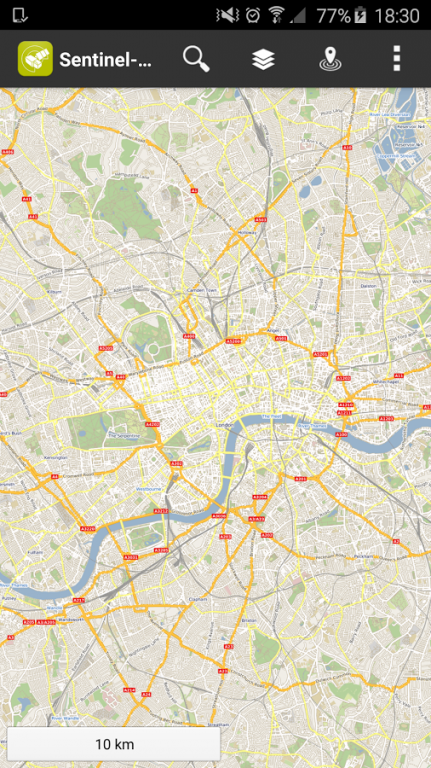Sentinel-2 NDVI Maps 1.0
Free Version
Publisher Description
The free version of Geopedia World Sentinel for Android.
The Normalized Difference Vegetation Index (NDVI) is an index of plant “greenness” or photosynthetic activity, and is one of the most commonly used vegetation indices. Vegetation indices are based on the observation that different surfaces reflect different types of light differently.
The Sentinel-2 NDVI Maps application presents the current NDVI map based on Sentinel-2 data, provided by Copernicus.
The following imagery layers are available:
- Open Street Map layers for general browsing
- Sentinel 2 NDVI imagery
- Sentinel 2 EVI imagery
- Sentinel 2 true color imagery
- Sentinel 2 false color imagery
Sentinel 2 layers have a minimum zoom level limit. They will only show on high zoom levels. This means that while you may zoom in as much as you want, it will not be possible to view very large areas.
Sentinel 2 layers also display only the latest image data with at most 20% cloud coverage.
The in-app payment will allow access to the following advanced features for one year after purchase:
- Sentinel 2 layers have a minimum zoom level of 12 which corresponds to four times the viewable surface area of the free version.
- Time shift functionality allowing you to choose which dates the imagery comes from by week.
About Sentinel-2 NDVI Maps
Sentinel-2 NDVI Maps is a free app for Android published in the System Maintenance list of apps, part of System Utilities.
The company that develops Sentinel-2 NDVI Maps is Sinergise d.o.o.. The latest version released by its developer is 1.0.
To install Sentinel-2 NDVI Maps on your Android device, just click the green Continue To App button above to start the installation process. The app is listed on our website since 2016-09-22 and was downloaded 20 times. We have already checked if the download link is safe, however for your own protection we recommend that you scan the downloaded app with your antivirus. Your antivirus may detect the Sentinel-2 NDVI Maps as malware as malware if the download link to com.sinergise.android.sentinel is broken.
How to install Sentinel-2 NDVI Maps on your Android device:
- Click on the Continue To App button on our website. This will redirect you to Google Play.
- Once the Sentinel-2 NDVI Maps is shown in the Google Play listing of your Android device, you can start its download and installation. Tap on the Install button located below the search bar and to the right of the app icon.
- A pop-up window with the permissions required by Sentinel-2 NDVI Maps will be shown. Click on Accept to continue the process.
- Sentinel-2 NDVI Maps will be downloaded onto your device, displaying a progress. Once the download completes, the installation will start and you'll get a notification after the installation is finished.